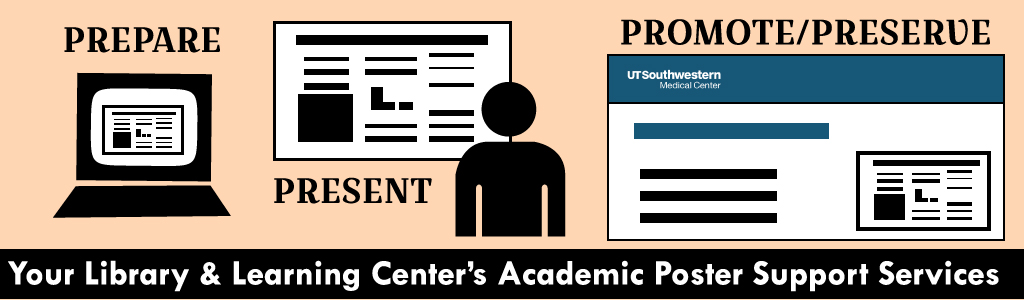Great! You’ve been approved to present a poster at a conference, forum, or other event. Your Library can help you every step of the way.
PREPARE
Did you know the Library provides design assistance for academic posters? Jane Scott, the Library’s Design and Promotion Specialist, is available to help you! To schedule a free individual consultation or group class, go to the Library’s Personal/Group Training Request page and select “Designing Your Best Academic Poster” in the list of topics.
PRESENT
Need to practice for your presentation? Reserve the Library’s Presentation Practice Room (Room E2.408) on the Main Floor of the South Campus Library. Practice your synopsis and talking points or invite your peers for some group feedback. A dry erase sign-up board is available for advance reservation requests on a weekly basis.
PROMOTE & PRESERVE
What do you do with that poster after the event is over? Well, instead of rolling it up to store on a shelf or attaching a large file to an email when someone asks for a copy, consider this alternative—deposit the digital version into the Poster Center collection in the UT Southwestern Institutional Repository, which will provide the following benefits to students, researchers, faculty, or other staff at UT Southwestern:
- Wider access to scholarly output beyond journal articles with your university affiliation
- Easy citation or referral of an item through a permanent identifier and online link
- Additional discoverability and preservation options through metadata and archives processes
- The deposit of multiple files, if needed (e.g., abstract, working design, completed poster, session handout, and more)
You can deposit the poster directly, have someone deposit it on your behalf, or transfer the file to Library staff for deposit. Access to the item can also be restricted until after a specific conference, forum, or other event is completed.
Learn more about the Institutional Repository by visiting the frequently-asked-questions content found in the “Institutional Repository Basics” collection. To get started, contact Cameron Kainerstorfer, Manager, Digital Collections.