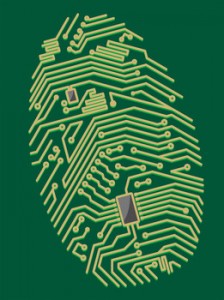 ORCID® provides a persistent digital identifier for scholarship and research purposes. This ORCID identifier is integrated into some manuscript or grant submissions, researcher systems (such as SciENcv), institutional repositories, and more. It is easy to register, add your information, and use your ORCID identifer.
ORCID® provides a persistent digital identifier for scholarship and research purposes. This ORCID identifier is integrated into some manuscript or grant submissions, researcher systems (such as SciENcv), institutional repositories, and more. It is easy to register, add your information, and use your ORCID identifer.
To register for an ORCID identifier, go to https://orcid.org/register and do the following:
- Provide your name, an email address, and a password.
- Select a default privacy mode for new research activities.
Upon completion of registration, your basic ORCID account, with your ORCID identifier, will be ready for you to use. Here’s an example:
![]() http://orcid.org/0000-0003-0190-9518
http://orcid.org/0000-0003-0190-9518
Once you have created your ORCID account, you can opt to enhance it by completing sections related to education, employment, or funding. Add your academic posters, ETDs, journal articles, or other scholarly publications to the Works section. If you have already published elsewhere, some systems allow you to automatically transfer citations. Some examples include:
- CrossRef
- DataCite
- Europe PubMed Central
- ISNI
- ResearcherID
- Scopus
Don’t forget about the country and name variations in the account sidebar. Adding a country is helpful in distinguishing your work from another researcher with the same name in another country. If your name has changed or you have published using a name variation, providing the different names helps to connect all your research.
- Example 1:
 http://orcid.org/0000-0002-4639-9649
http://orcid.org/0000-0002-4639-9649 - Example 2:
 http://orcid.org/0000-0002-0577-2961
http://orcid.org/0000-0002-0577-2961 - Example 3:
 http://orcid.org/0000-0002-8516-333X
http://orcid.org/0000-0002-8516-333X
How can you use your ORCID identifier?
- Use it as an identifier link on web pages or in your CV and email signature
- Provide it when submitting an ETD to the Vireo online submission system
- Include it when you submit publications for journals or conferences
- Send it when you deposit publications into the institutional repository
- Add it to funding activities
- Share it with another researcher
