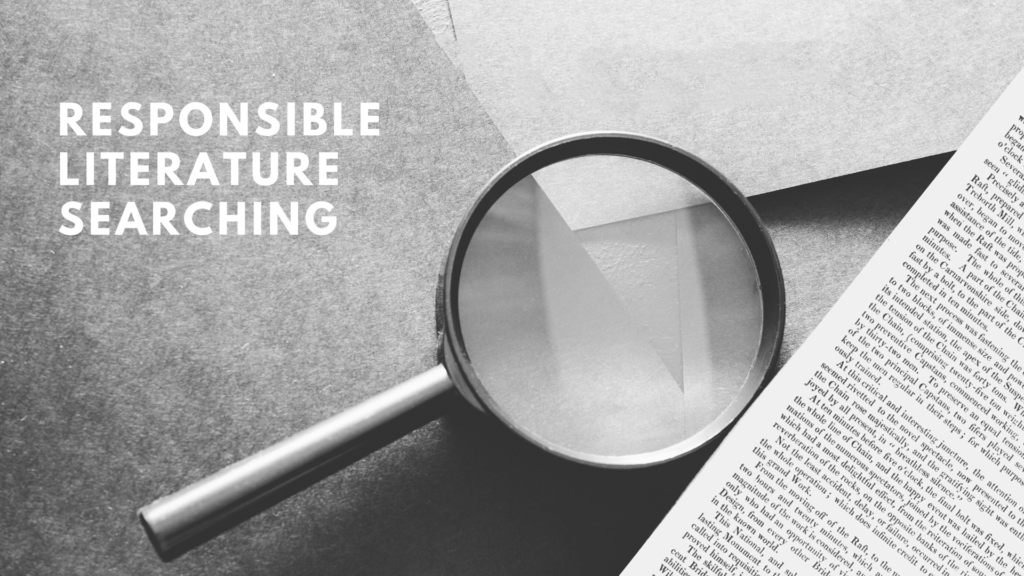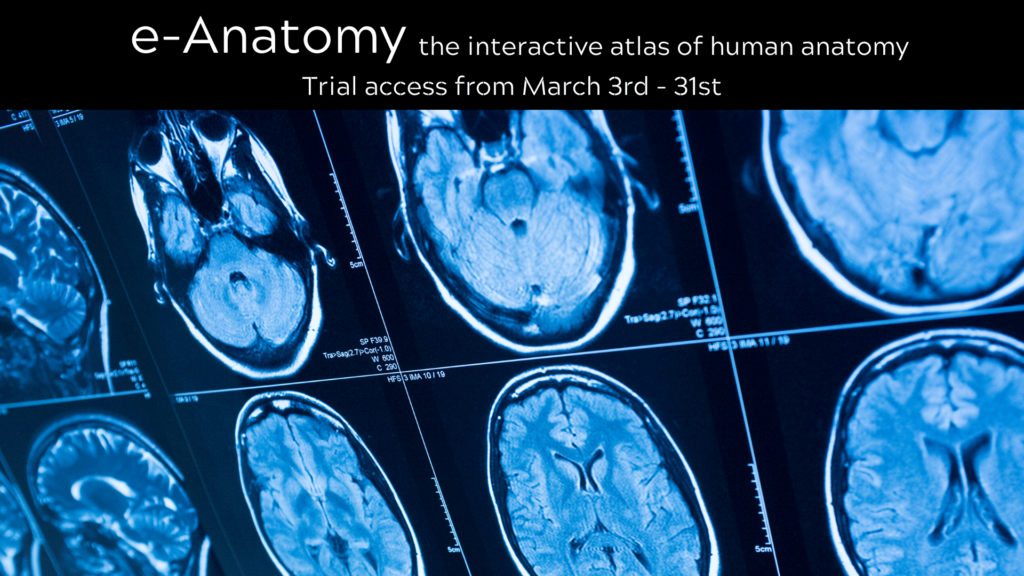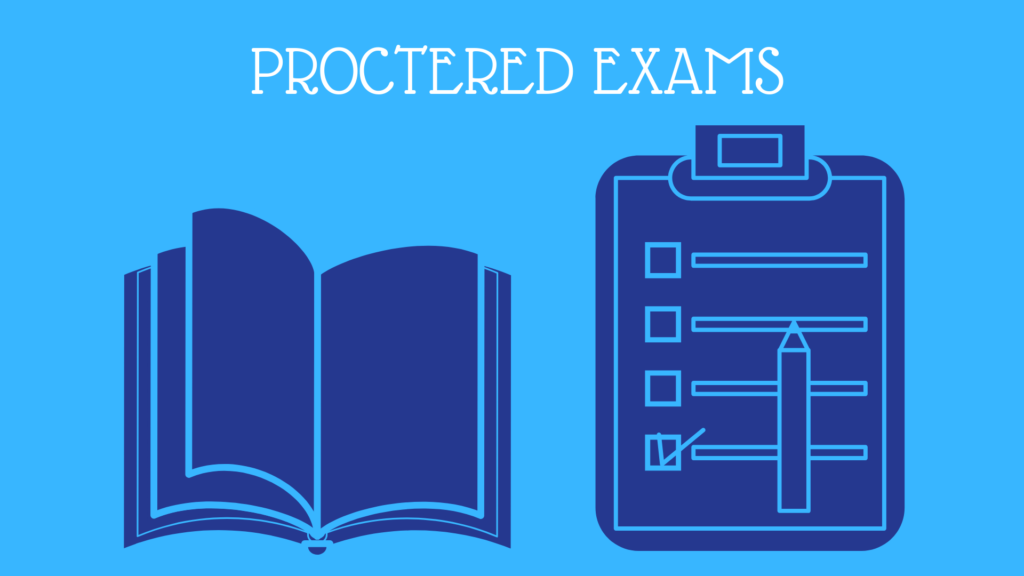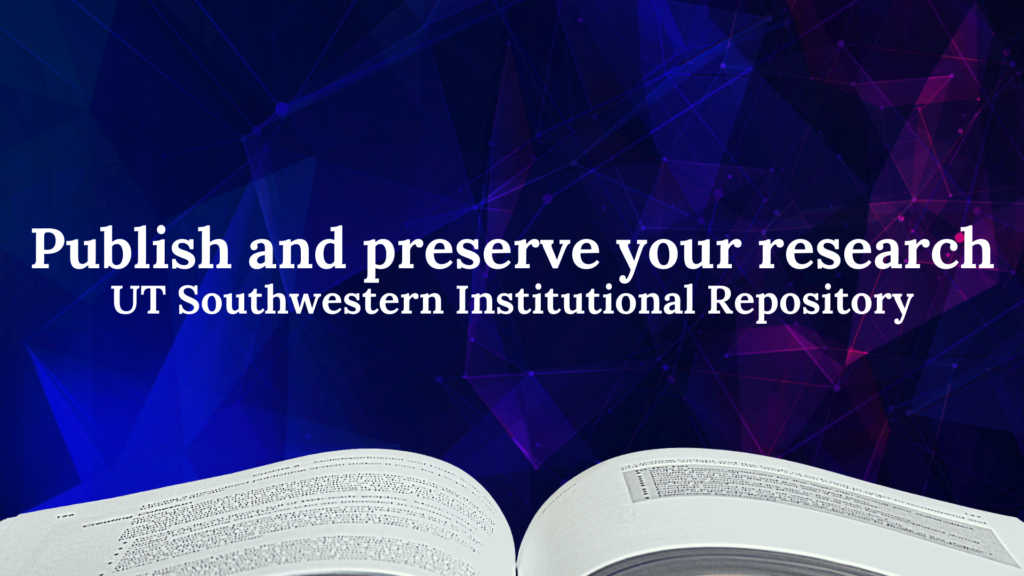
Have you published a journal article or submitted one for publication? Are you required to make any supplemental material (e.g., tables, charts, data) available in a public repository? Have you recently presented a poster or paper at a conference? Would you like to make a copy of the article, related supplemental material, or presentation materials available to the public?
If you answered “yes” to one or more of the above questions, then consider submitting your content to the UT Southwestern Institutional Repository, which collects, preserves, and distributes digital material pertaining to the clinical, educational, and research missions of UT Southwestern.
The Library has created the UT Southwestern Institutional Repository Submission Form to better facilitate adding materials to the repository. Users should provide as much information as possible about the submission, and Library staff will be in touch with more information and additional instructions.
All submitted items will be publicly available via Internet access, but copyright of submitted materials remains with the copyright holder.
Learn more about the Institutional Repository – including reviewing the Frequently Asked Questions – by visiting the Institutional Repository Basics collection. You may also contact the Library’s Special Collections and Archives group by email at archives@utsouthwestern.edu.