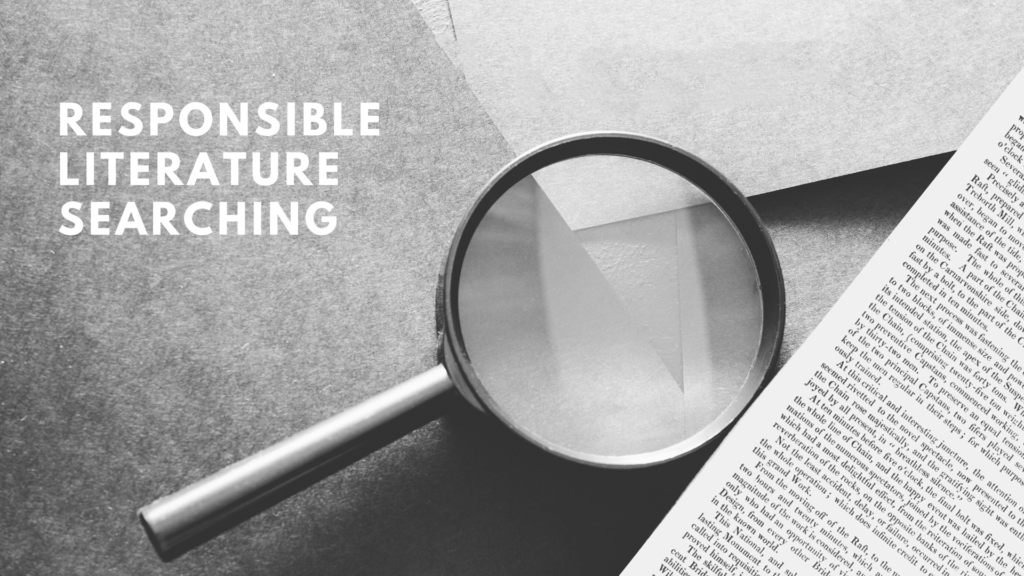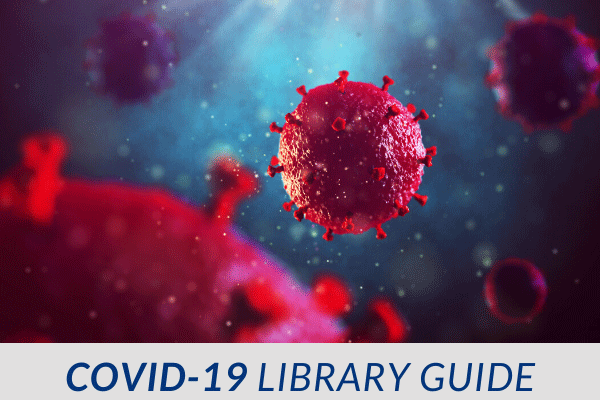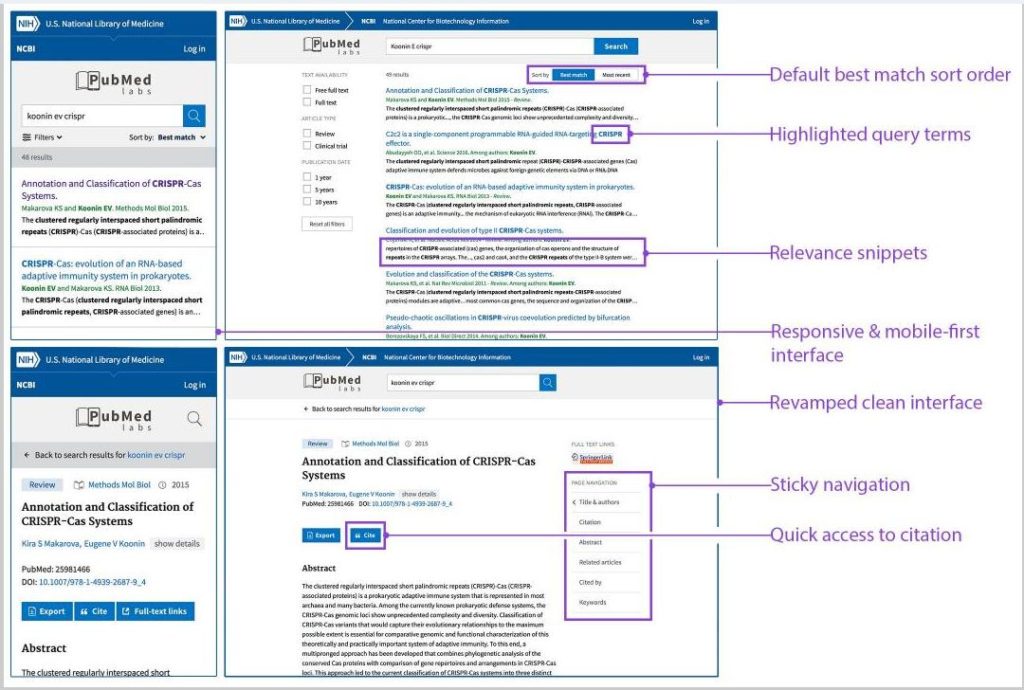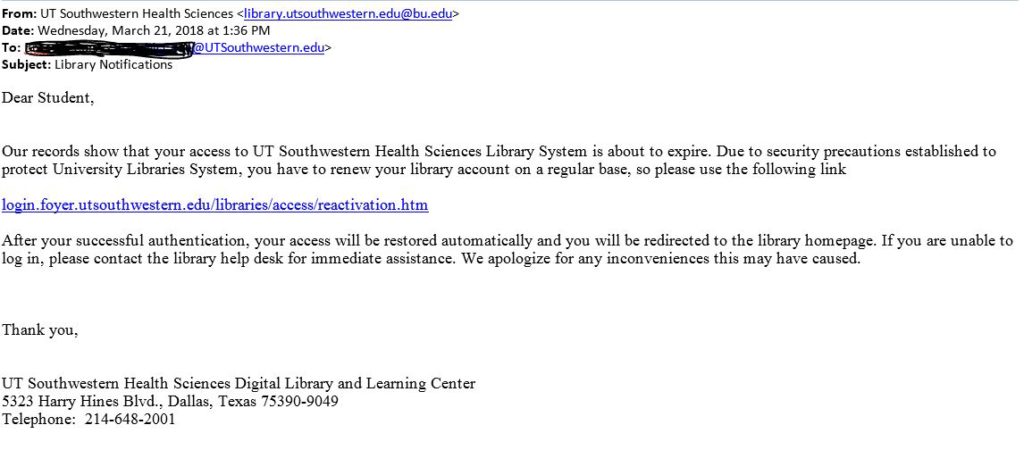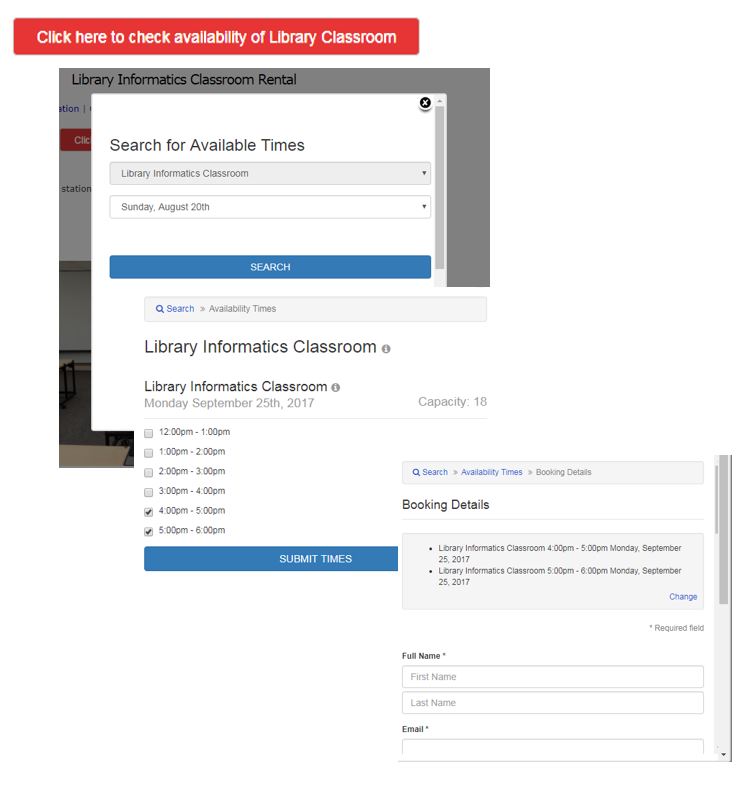On January 15, 2019, UT Southwestern Health Sciences Digital Library and Learning Center is officially launching ORCID@UTSW. ORCID (Open Research and Contributor ID) is a not-for-profit organization whose vision is to help researchers establish and maintain their scholarly identity and connect with each other. By creating persistent unique identifiers, ORCID minimizes name ambiguity. The ORCID iD is adopted widely by educational institutions, publishers, and funders and utilized in databases like Scopus. UT Southwestern Medical Center partners with ORCID as a “Trusted Organization” to connect our students and researchers to their scholarly work.
What is an ORCID iD?
The ORCID iD is a persistent unique identifier that follows individuals throughout their career, regardless of changes in name, occupation, or institution affiliation. Researchers can easily attach their ORCID iD to their scholarly works, such as articles, citations, grants, patents, and data sets. ORCID provides tools for individuals to manage data privacy; no information about a person is encoded in the ORCID iD.
Why
get an ORCID iD?
Benefits of getting an ORCID
iD:
- Distinguish yourself from other researchers who share your name
- Ensure you get credit for your scholarly work
- Reduce the administrative burden of having to identify your work to multiple systems and organizations
- Repurpose information for campus repositories
How
do I register for an ORCID iD?
UT Southwestern has simplified registration through its ORCID@UTSW registration page. ORCID registration is quick and only requires an email and password! The current and future benefits to linking your ORCID account with UT Southwestern as a “Trusted Organization” are:
- Streamline
data exchange between you and UT Southwestern, i.e., affiliation and activity
updates
- Provide
tracking capabilities for grants and accreditation
- Further
legitimize your ORCID record with source data attributed to UT Southwestern
ORCID understands your need to control how your information is shared and provides tools to manage the visibility of your data. You have full control over the information contained within your ORCID record. For each record, you can apply one of three visibility settings:
- Everyone – Information is publicly available to everyone including UT Southwestern.
- Trusted Parties – Information is not available to the general public, but access is provided to UT Southwestern and any other organization you designate in your ORCID record’s “Trusted Parties” area.
- Only Me – Information is for personal use only and not publicly available to anyone.
Questions? Email orcid@utsouthwestern.edu or consult the Library’s ORCID Portal for more information, training videos and FAQs.