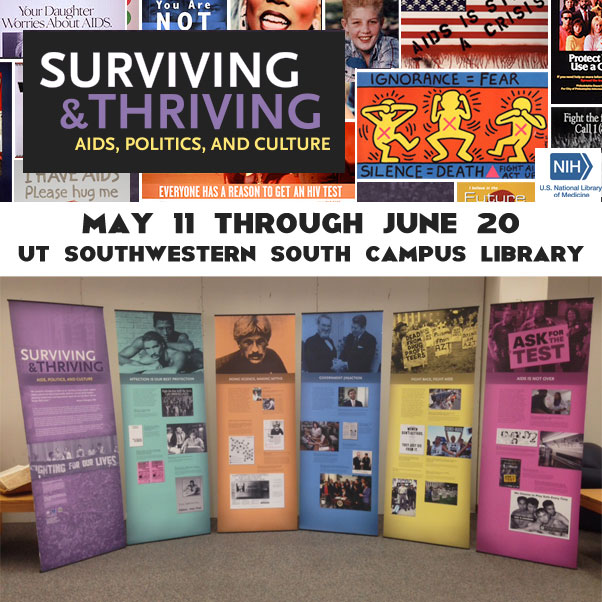Finding campus training and development resources just got easier! With a click and a campus log-in, you can now access thousands of current training books and modules currently housed in the Academy of Career Enhancement‘s Books 24×7 collection through the Library Catalog.
Finding campus training and development resources just got easier! With a click and a campus log-in, you can now access thousands of current training books and modules currently housed in the Academy of Career Enhancement‘s Books 24×7 collection through the Library Catalog.
The Library and Learning Center’s Digital Collections unit has just completed a successful collaborative project with the Office of Human Resources adding more than 21,000 ebook titles and resources. You can continue to utilize ACE’s Professional Development tracking components.