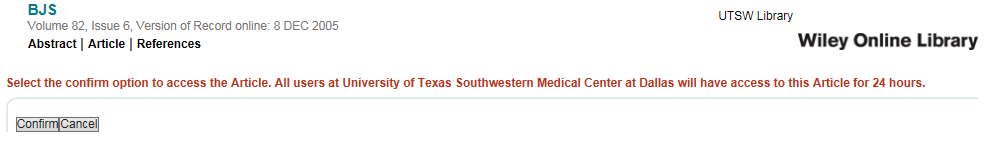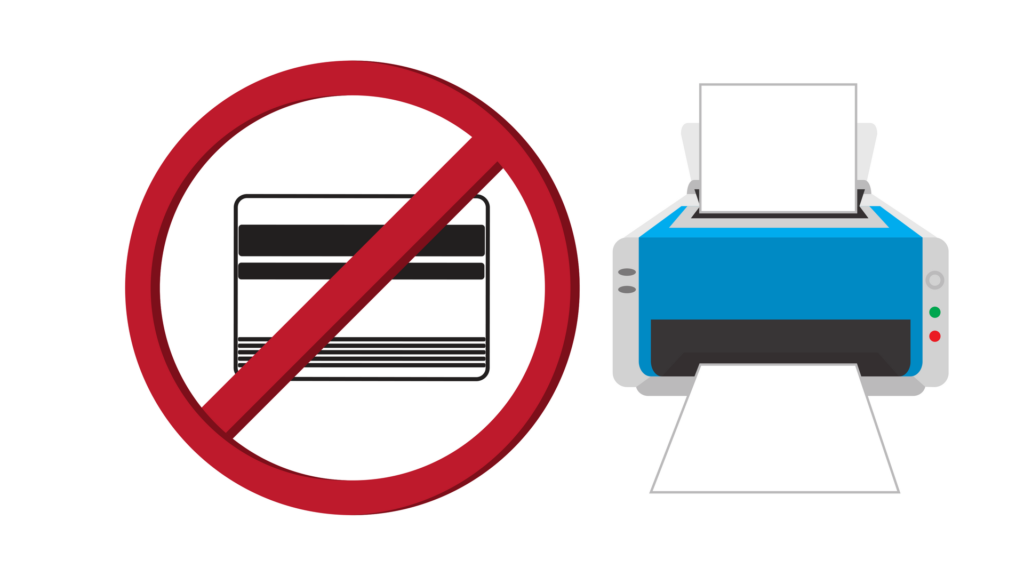Make Reading Lists in Your Courses Using a New AcESO Curriculum Builder Tool in D2L
The Library is launching a new discovery tool which allows you to search all Library holdings using one search box. AcESO (Academic Enhanced Search Option) will search books, journals, available full-text articles, and UT Southwestern Archives digital images, as well as Institutional Repository content including theses, dissertations, contributed academic posters, Grand Rounds videos, and more!
Along with AcESO, we have purchased Curriculum Builder, which integrates AcESO with D2L Brightspace (D2L) and provides the ability to create reading lists in class sections that are linked directly to electronic content to which the Library subscribes.
To learn how to use the Curriculum Builder tool in D2L, view the Making a Reading List in D2L using UTSW Library’s AcESo Curriculum Builder Tool brief tutorial on the Library’s YouTube page.
Questions about AcESO or Curriculum Builder? Contact LibWebmaster@utsouthwestern.edu.
Turnitin: Feedback Studio (anti-plagiarism software) Faculty Training on April 3rd
As an instructor would you like to:
- Know if your students are writing original papers?
- Help your students write better papers by improving their style and grammar?
- Show your students how their grade relates to competencies or assignment requirements?
- Grade quickly using a set of reusable marking tools?
- Have students provide peer feedback?
Turnitin enables you to do all these things. Turnitin works with your courses in D2L, and you can even use Turnitin without using D2L.
Are you ready to learn how to use it? A trainer from Turnitin will lead a hands-on how-to webinar that covers how to configure a D2L assignment to utilize Turnitin.
You will also learn how to use the online Feedback Studio tool to:
- See and evaluate possible plagiarism and writing style problems
- Use the QuickMark tool to provide drag and drop feedback
- Link feedback to competencies or assignment requirements
- Create and use grading rubrics
- Provide quick verbal or written feedback
- Push the grade to the D2L gradebook
The training session will be held on Tuesday, April 3, 2018, from noon to 1:30 p.m. Bring your laptop and join Dr. Yulia Piller, AIS Manager of Educational Technology, and Martha Buckbee, D2L Administrator, in NL03.120 or join from your office. You should be able to follow the steps in your sandbox course. Let Martha know by March 30, 2018, if you do not have a sandbox and would like one.
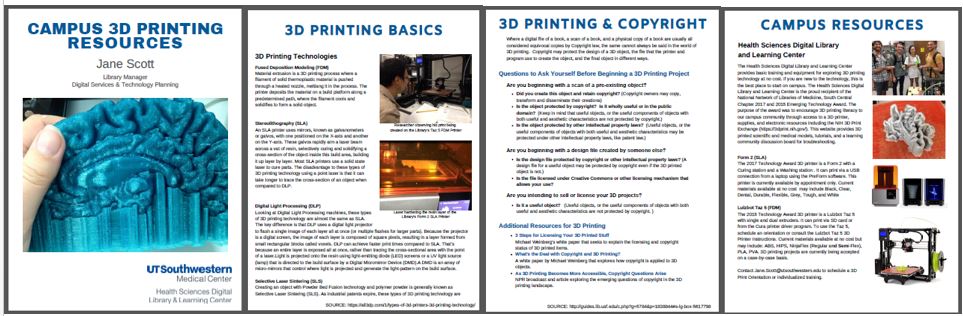



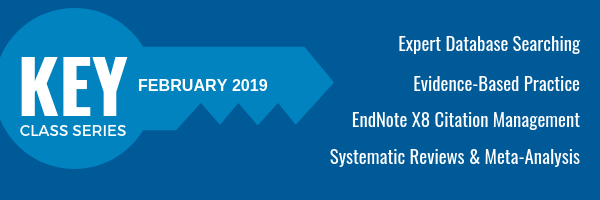
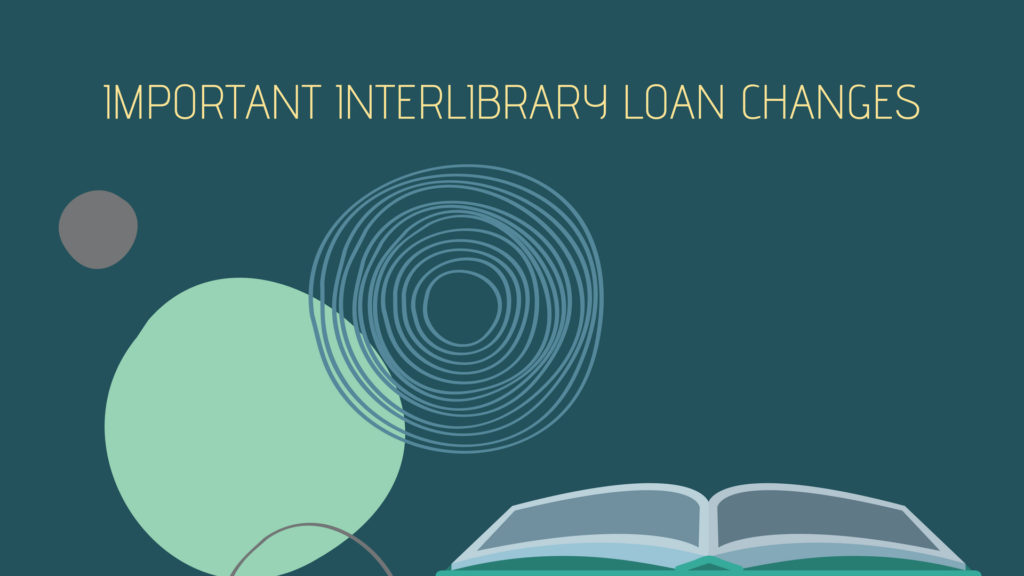 Beginning in mid-September, a few changes are coming to the UT Southwestern Digital Library and Learning Center’s Interlibrary Loan (ILL) service.
Beginning in mid-September, a few changes are coming to the UT Southwestern Digital Library and Learning Center’s Interlibrary Loan (ILL) service.