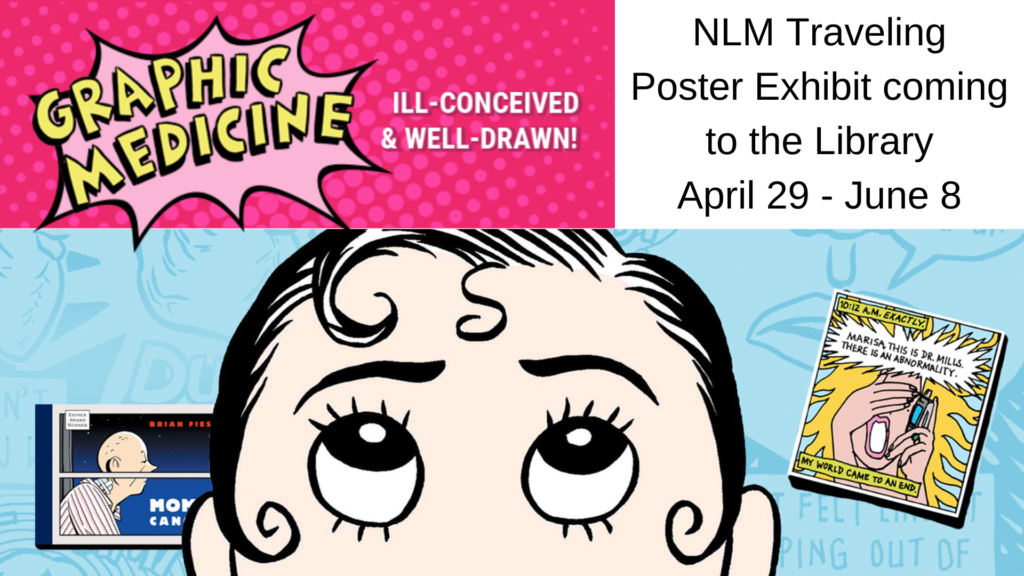The UT Southwestern Health Sciences Digital Library is now taking credit card payments online on the Library website. You can find a link to pay on various related pages of the Library website. The link will take you to the Converge website for payment. UT Southwestern partners with Converge for processing credit card payments safely and securely.
You can make payments 24/7 for invoices and fees related to the following services:
- Archives Services
- Interlibrary Loan
- Library Classroom Reservations
- Print Services
- Proctoring Services
- Systematic Review Services
Payments will continue to be processed and posted to all related accounts during office hours (8 a.m. – 5 p.m., Monday through Friday). We will continue to accept Visa and Mastercard. Please have your invoice number ready to enter with payment for ILL, Archives, Classroom, Systematic Reviews and Proctoring to allow us to post the payment appropriately.
Payments to add funds to print accounts will only be processed and added to the print services accounts Monday – Friday from 8 a.m. – 5 p.m.. We encourage patrons to add a minimum of $5 when adding funds to print accounts. This will provide you with more flexibility when printing in the future. The Jamex print services machine is still available 24/7 to add funds with cash when printing in the library space.