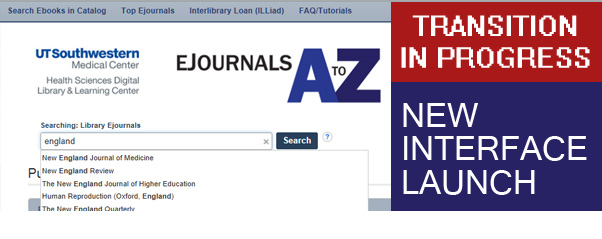CiteScore™ metrics are a new standard to measure citation impact. Comprehensive, transparent, current, and free, CiteScore metrics help you to analyze the impact of all serial titles – including journals – at all levels – journal, article, and author – in Scopus, a scientific citation database provided by the UT Southwestern Health Sciences Digital Library and Learning Center.
CiteScore™ metrics are a new standard to measure citation impact. Comprehensive, transparent, current, and free, CiteScore metrics help you to analyze the impact of all serial titles – including journals – at all levels – journal, article, and author – in Scopus, a scientific citation database provided by the UT Southwestern Health Sciences Digital Library and Learning Center.
Journal Metrics
- CiteScore metrics: A family of eight indicators that offers complementary views to analyze the publication influence of serial titles of interest. Derived from the Scopus database – almost twice the size of the next-leading abstract and citation data provider – CiteScore™ metrics offer a more robust and accurate indication of a serial’s impact.
- SCImago Journal Rank (SJR): A prestige metric based on the idea that not all citations are the same. With SJR, the subject field, quality, and reputation of the journal have a direct effect on the value of a citation.
- Source-Normalized Impact per Paper (SNIP): Measures contextual citation impact by weighting citations based on the total number of citations in a subject field. The impact of a single citation is given higher value in subject areas where citations are less likely, and vice versa.
Additionally, you can compare total number of citations received per year, total number of documents published per year, the percentage of documents each year that have never been cited, and the percentage of documents published in the year that are review articles.
Article-level Metrics
Article-level metrics (ALMs) quantify the reach and impact of published research. Scopus incorporates data from new sources (such as social media mentions) along with traditional measures (such as citations) to present a richer picture of an individual article’s impact.
The Article Metrics module on Scopus combines citation and alternative metrics in a new way to help you benchmark articles better. Use it to both determine which articles to read, and to gain deep insights into how an article compares with similar articles. On the Scopus article page, a sidebar highlights the minimal number of meaningful metrics a researcher needs, including (as available):
- Citation count and percentile benchmark
- Field-Weighted Citation Impact (FWCI)
- Count of one type of scholarly commentary (e.g., blog posts, Wikipedia)
- Count and benchmark of one type of social activity (e.g., Twitter, Facebook)
- Total count of additional metrics and link to see breakdown by source
From the sidebar, clicking <View all metrics> opens the full Article Metrics module, providing an overview of all available metrics and the underlying content for further analysis and understanding.
Author Metrics
Scopus bibliometrics can help you assess an individual author’s research output and scholarly impact. The depth and breadth of content on Scopus – which includes 2.5 million pre-1996 records – provides the quality data needed to build accurate measurements of an author’s impact. With Scopus you can easily analyze and track an individual’s citation history. In addition to finding an author’s total citation and document counts from an author’s details page, you can also access the following metrics and tools:
- h-index and h-graph: Rates a scientist’s performance based on his or her career publications, as measured by the lifetime number of citations each article receives. The measurement depends on both quantity (number of publications) and quality (number of citations) of an academic’s publications.
- Citation overview tracker: An adjustable table that includes the number of times each document has been cited per publication year.
- Analyze author output: A collection of in-depth and visual analysis tools designed to provide a better picture of an individual’s publication history and influence.
For more information about Library resources or to schedule a one-on-one training, please contact your health science librarian by email or use the Ask Us form on the Library’s website.
To schedule an individual or group training session, please use the Request Training page.
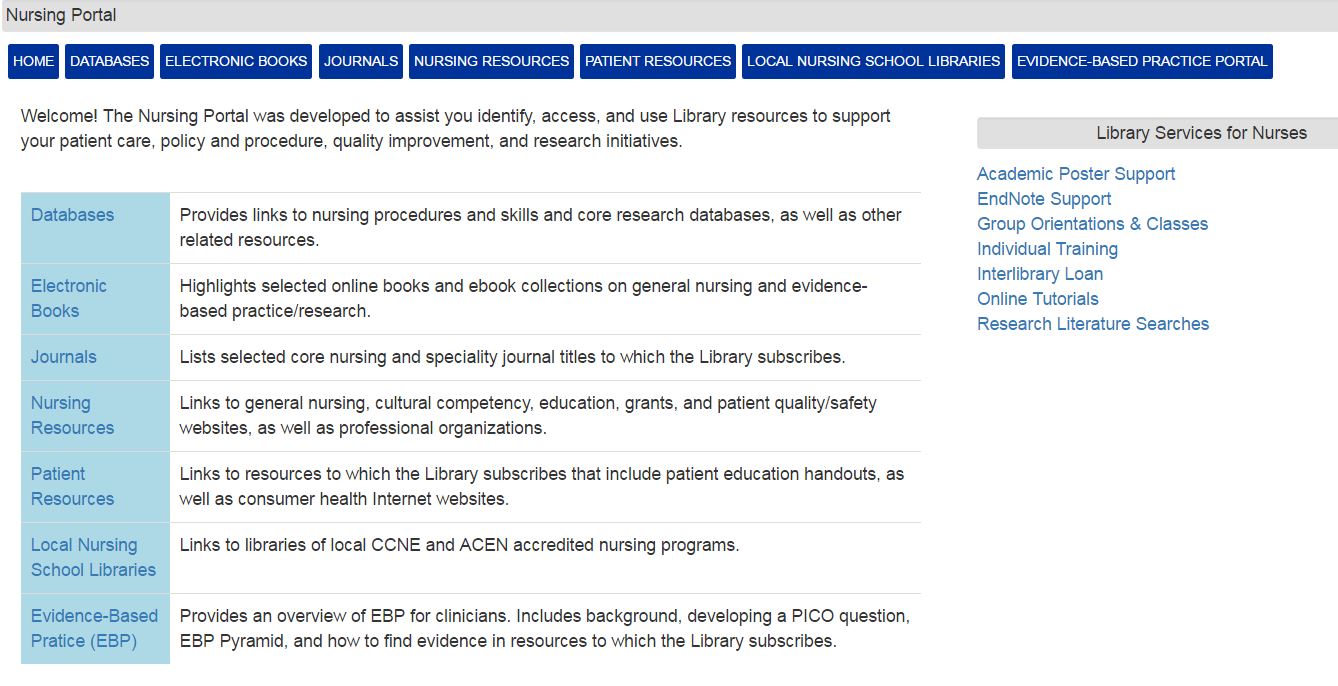

 Where do I look for the best evidence to answer a clinical question?
Where do I look for the best evidence to answer a clinical question? 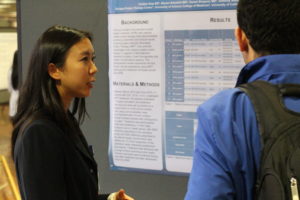 Posters presented at the 55th Annual UT Southwestern Medical Student Research Forum are now available through the UT Southwestern Institutional Repository’s
Posters presented at the 55th Annual UT Southwestern Medical Student Research Forum are now available through the UT Southwestern Institutional Repository’s  Is learning a new skill on your list of New Year’s resolutions? Do you want to get organized, reduce stress, or manage time differently in 2017? The UT Southwestern Health Sciences Digital Library & Learning Center can help with that!
Is learning a new skill on your list of New Year’s resolutions? Do you want to get organized, reduce stress, or manage time differently in 2017? The UT Southwestern Health Sciences Digital Library & Learning Center can help with that! CiteScore
CiteScore The new EndNote X8 software is now available for install from the
The new EndNote X8 software is now available for install from the 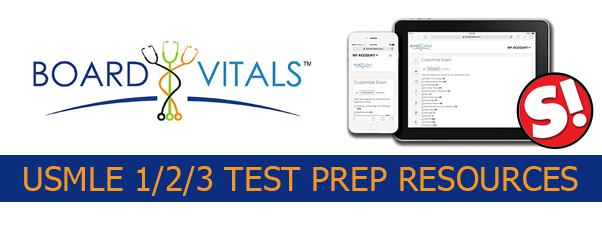 Need to practice for your board exams? Consider using
Need to practice for your board exams? Consider using  The Library’s Digital Services and Technology Planning unit will be transferring our website to a new web server starting Friday, September 9, 2016. During this time, we will have our back-up site available.
The Library’s Digital Services and Technology Planning unit will be transferring our website to a new web server starting Friday, September 9, 2016. During this time, we will have our back-up site available.