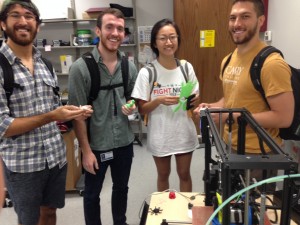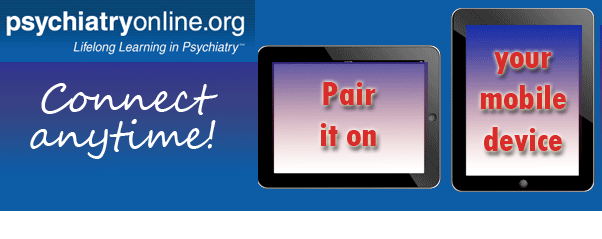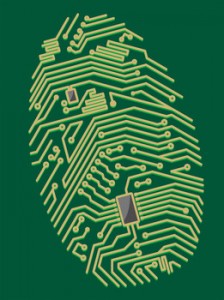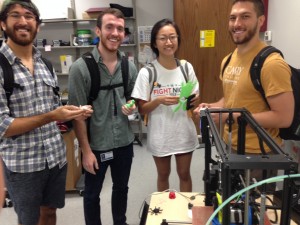
Medical Students Thomas Das, Timothy Sotman, May Liu, and Paul Rizk plan to use the 3D printer for an upcoming Biomedical Innovation course.
The Health Sciences Digital Library and Learning Center was the proud recipient of a National Network of Libraries of Medicine, South Central Chapter 2015 Emerging Technology Award. The purpose of the award is to encourage 3D printing literacy to our campus community through access to a 3D printer and electronic resources, including the NIH 3D Print Exchange. This NIH website provides 3D printed models, tutorials and a learning community discussion board for troubleshooting.
Jane Scott, Co-Manager of the Library’s Digital Services and Technology Planning unit, is spearheading the effort. Assistant VP of Library Services Kelly Gonzalez and Scott co-wrote the winning award. Scott has collaborated with several people across disciplines with specific project needs.
“We are getting a variety of different requests,” Scott says. “I printed a MacBook adaptor cord holder for Information Resources. I am currently assisting a PostDoc with printing a specific labware modification for a beaker found on the NIH site and an additional custom-made item created using TinkerCad, a free online 3D modeling program I introduced him to.”
Creating a model and using the 3D printer can have its challenges. “There is a lot of architecture and engineering concepts to consider when creating a successful 3D print model,” cautions Scott. “Troubleshooting how to best print and with what materials is always key. There are specific heat and fan settings based on the types of filaments used and the extruder can sometimes be temperamental. My goal is to provide information and strategize to minimize these 3D printing challenges.”
3D printing projects are currently being accepted on a case-by-case basis. Plans to move the printer to the 24/7 accessible Digital Media Production Studio in the South Campus Library are in the works along with policies and protocols for usage.
Contact Jane Scott for 3D print inquiries or to schedule an orientation.
This project has been funded in whole or in part with Federal funds from the National Library of Medicine, National Institutes of Health, under Contract No. HHSN-276-2011-00007-C with the Houston Academy of Medicine-Texas Medical Center Library.
 The Library’s Digital Services and Technology Planning unit will be transferring our website to a new web server starting Friday, September 9, 2016. During this time, we will have our back-up site available.
The Library’s Digital Services and Technology Planning unit will be transferring our website to a new web server starting Friday, September 9, 2016. During this time, we will have our back-up site available.