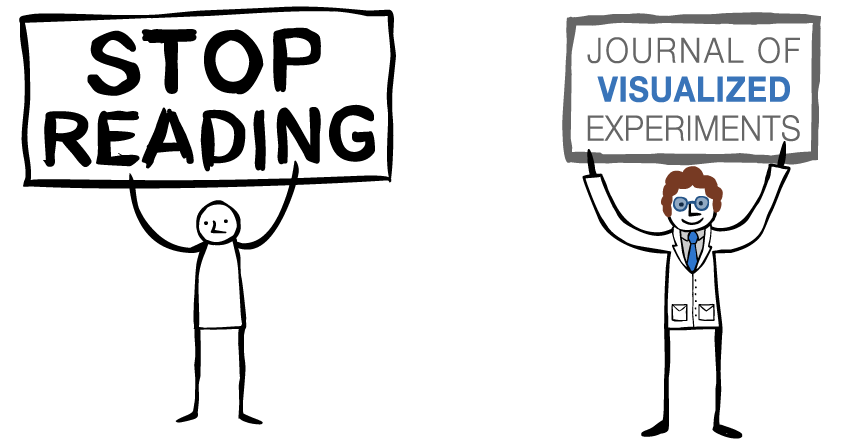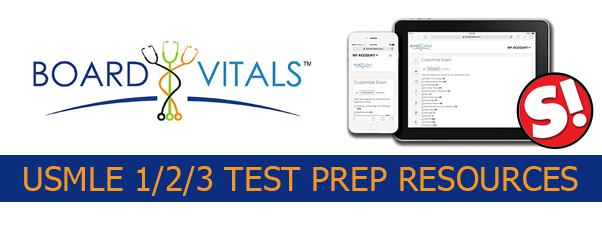 Need to practice for your board exams? Consider using BoardVitals, an effective and powerful board review tool that includes high-quality review questions. The UT Southwestern Library provides access to this resource through our recent subscription to STAT!Ref, which is available through TexShare’s TexSelect Program.
Need to practice for your board exams? Consider using BoardVitals, an effective and powerful board review tool that includes high-quality review questions. The UT Southwestern Library provides access to this resource through our recent subscription to STAT!Ref, which is available through TexShare’s TexSelect Program.
With BoardVitals, users may prepare for a variety of board examinations, including the United States Medical Licensing Examination (USMLE) Step 1, Step 2 (CK and CS), and Step 3 and the National Council Licensure Examination for registered nurses (NCLEX-RN). The resource allows for decreased study time, with everything organized under one platform and the best questions to study listed up front.
Users will need to register for a new account by going to BoardVitals.com and using the @utsouthwestern.edu email address as their username. Once the account is set up, users may create customized practice tests using many options including number or questions, subjects and more.
Also included are detailed, up-to-date explanations with each answer, with references and links to applicable sources. BoardVitals contains the very best questions brought together from the leading medical publishers, research institutions, and practicing clinicians.
If you have any questions or need more information, please send an email or call 214-648-2001.

 The Library’s Digital Services and Technology Planning unit will be transferring our website to a new web server starting Friday, September 9, 2016. During this time, we will have our back-up site available.
The Library’s Digital Services and Technology Planning unit will be transferring our website to a new web server starting Friday, September 9, 2016. During this time, we will have our back-up site available. UT Southwestern is now the newest participant in the partnership between
UT Southwestern is now the newest participant in the partnership between  UT Southwestern passwords automatically expire once a year (usually around the anniversary of your start date), and reminders about the password expiration are sent to your UT Southwestern email address to prompt you to change it. However, some UT Southwestern affiliates (e.g., residents/clinical trainees who are located at Children’s Health or Parkland Health and Hospital System) do not actively use their UT Southwestern-issued email account and might not receive these notifications.
UT Southwestern passwords automatically expire once a year (usually around the anniversary of your start date), and reminders about the password expiration are sent to your UT Southwestern email address to prompt you to change it. However, some UT Southwestern affiliates (e.g., residents/clinical trainees who are located at Children’s Health or Parkland Health and Hospital System) do not actively use their UT Southwestern-issued email account and might not receive these notifications.