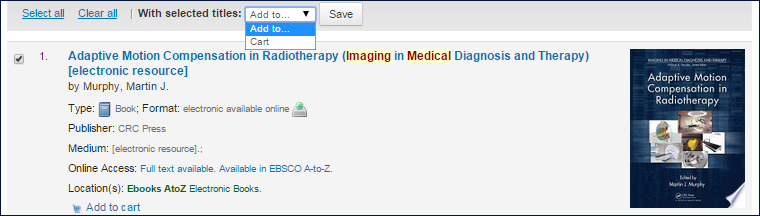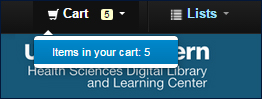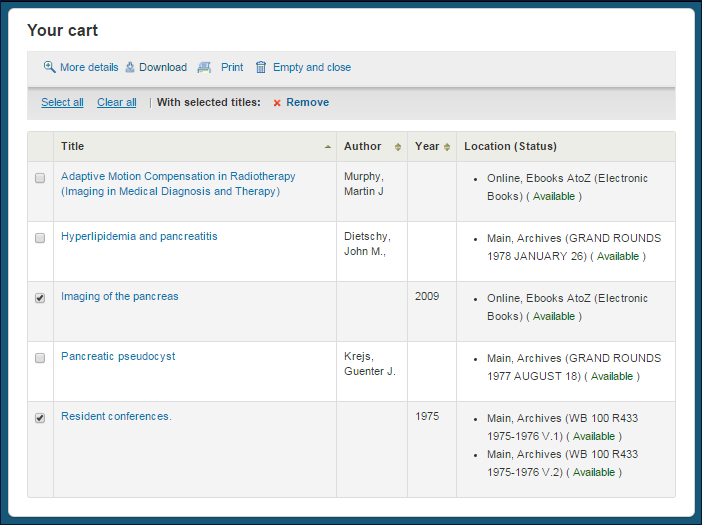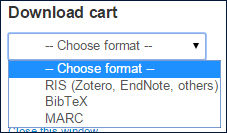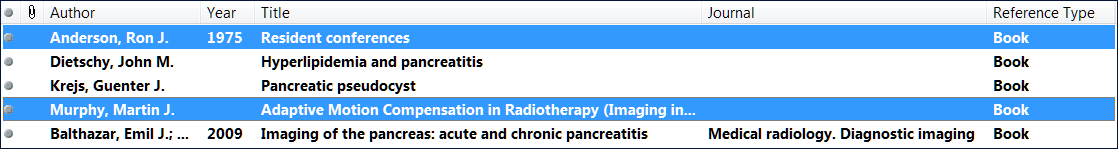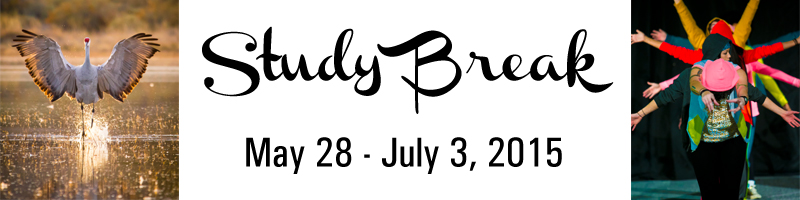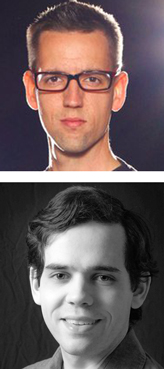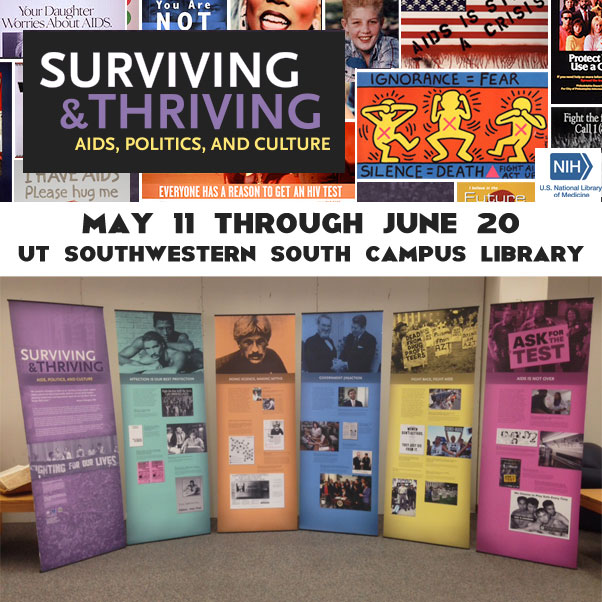UT Southwestern passwords automatically expire once a year (usually around your start date anniversary), and reminders about the password expiration are sent to your UT Southwestern email address to prompt you to change it. However, some UT Southwestern affiliates (e.g., residents/clinical trainees who are located at Children’s Health or Parkland Health and Hospital System) do not actively use their UT Southwestern-issued email account and might not receive these notifications.
UT Southwestern passwords automatically expire once a year (usually around your start date anniversary), and reminders about the password expiration are sent to your UT Southwestern email address to prompt you to change it. However, some UT Southwestern affiliates (e.g., residents/clinical trainees who are located at Children’s Health or Parkland Health and Hospital System) do not actively use their UT Southwestern-issued email account and might not receive these notifications.
If a UT Southwestern email password is not changed annually, the account will automatically be flagged as “inactive”, and UT Southwestern Information Resources (IR) will cancel the account for security reasons, which also means access to your Library’s resources will be suspended. The process of restoring access to a cancelled account is lengthy and requires the intervention of your department staff. Access to Library resources will be available only after the request to reactivate the account has been made by your department and processed by Information Resources.
But, if you reset your password now, this hassle can be avoided! Detailed steps are provided below.
HOW TO RESET YOUR PASSWORD NOW
- Using a UTSW workstation or VPN (i.e., Junos Pulse), go to the UTSW Self-Service Password Registration page.
- Type in your UT Southwestern Username and password. Then, input and confirm your new password.
- If you have forgotten your password, leave it blank.
- If you had previously set up recovery questions, you will be asked those questions in order to reset your password.
- If you had never set up recovery questions, you will need to call the IR Help Desk at 214-648-7600 to reset your password.
WHAT TO DO IF YOU STILL CAN’T LOGIN TO EZPROXY NOW
To get started, please read the following statements:
- I never use my UTSW email address account.
- I haven’t changed my UTSW password since it was issued to me at orientation.
If either or both statements are “TRUE”, then you account has most likely been deactivated. Contact your UT Southwestern departmental administrator and ask them to initiate a new IAR form for your cancelled account. You will need to wait for IR approval before your account will be reactivated.
If either or both statements are “FALSE” and you have recently reset your password, or you continue to have problems, please email LibWebmaster@utsouthwestern.edu.